
 |
 |
 |
 |
 |
 |
 |
 |
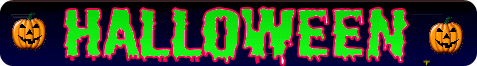

Getting started. Unlike our other games, this one will start up into attract mode. To begin, you need to select "new game" from the game menu or press F2.
Another change is the "Game Mode". From the menu you can select the type of game you wish to play, either "normal" or "free mode". In a normal game you will be given £10 credit, where the object is to win as much virtual cash as possible for a highscore and your own saticfaction. In Free Play, you can insert as much money as you want into the machine (imagine you have a bottomless wallet!!), but you cannot save a highscore.
In our previous game's you had a button to click to insert money.. In Halloween this button has gone - you can now click on the LED display for the same effect.
Machine Number 9!. Halloween Club is the latest fruit machine from Software Illusions. The game is based on a £250 jackpot club machine, and has a very spooky theme!
The feature game comprises of a 27 position wrap-a-round feature board, and a 10 position super board. Collect 2 pumpkin's to enter the superboard.
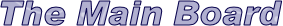

The aim of the game is to roll in a win, or collect 3 or 4 pumpkin symbols in a row to enter the feature game. Some key features of the reel game include:
 Holds
Holds
 Holds After Nudges
Holds After Nudges
 Nudges
Nudges
3 pumpkins in a row will start the normal feature game.
4 pumpkins in a row will start the super feature game.
Where a win and pumpkin symbols land in combination on the winline, the win will be paid and the pumpkins ignored.
The table below shows the features of Halloween Club and what each one does.
Feature Name
Description
Cherry Suprise
Spins in a winning combination of cherrys, either 3 of a kind or even all 4!
Bar Spinner
Will spin in a random winning combination of bars.
Creepy Cash
Cash amounts will scroll accross the screen, the player must press the stop button to collect the best possible combination. All 3 wins are added up and awarded to the player.
Turbo Cash
WA random cash amount will appear on the LCD display. Cash Values to the left and right of this will alternate. The player must try to stop on the highest amount available.
5 Win Spins
Five winning combinations will be spun onto the main reels, their values added up and the cash awarded to the player.
Pick a Win
A series of wins will be spun onto the winline. The player must choose what you believe to be the best combination and collect it!
Skill Cash
The word SkillCash will be spelt one letter at a time on the LCD display. You must press the stop button when the whole word is show on screen, this will advance the cashladder by one position - and make the next go faster! If the stop button is pressed at the incorrect time, the game will be ended and the player awarded the current value of the cashladder,
10 Shots
You are awarded a 10 shot dapple on the cashladder. Try and hit the highest cash value possible!
Super Scary cash
Same as Money Belt, except the values are higher!
15 Shots
You are awarded a 15 shot dapple on the cashladder. Try and hit the highest cash value possible!
Mix n Match
Reel 1 will be spun to a random fruit. You have the option to match the win - this will spin a 4 of a kind in onto the winline. If you mix it, then the next reel will spin to another fruit giving you the opportunity for a higher win.
Winstreak
A 3-of-a-kind ot a 4-of-a-kinf win will be awarded to the player and Banked. There will then be a repeat chance, and if successful anotehr win will be awarded, This process will finish when you have either won the Jackpot Value, or when you miss the repeat.
Cashpot
The current value of the cashpot is paid to the player. The reserve pot is then transferred to the cash pot and the reserve pot will start from 0.
Jackpot
The virtual £250 Jackpot will be awarded, loadsa money!
When you obtain a win you are taken onto the cashladder, where you can then gamble higher and lower (1 to 12) or Exchange onto the feature game after one successful gamble. If you manage to gamble to £15, then you can exchange onto the Superboard!
Clicking on any of the reels will display a reelguide, indicating the exact position of the reels, useful when you have nudges!!
Nudges will be awarded randomly throughout the game - with the option of Skill nudges and random nudges!
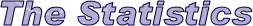

This screen allows you to view all of the internal fruit machine meters, below is a table detailing what meters are available and what they all mean!
 There is an option to reset all meters back to their default values.
There is an option to reset all meters back to their default values.
 The target percentage is set to 80% by default and cannot be altered.
The target percentage is set to 80% by default and cannot be altered.
Feature Name
Description
Money In
Shows the amount of money the machine has taken.
Money Out
Shows the amount of money the machine has paid out.
Current Percentage
Shows the % of money paid out compared to money taken in.
Target Percentage
Shows the ratio of money in to money paid out which the machine is trying to reach.
Hopper
Displays the amount of virtual money on the Hopper
Cash Box
Displays the virtual amount of cash that has fallen into the machines cash box
Last Win
Displays the last win collected
Drift
Displays the amount of cash the machine can realistically pay out to keep its percentage, or indeed how much it has to save to get back to its target percentage!
Streak Pot
This meter shows how much money the machine has saved towards giving a series of Jackpots.
Diff.
Displays the difference between the actual percentage and the target percentage
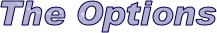
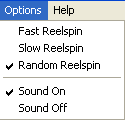
The option screen allows you to do the following:
Set the speed at which the reels spin. This is useful if you either have a fast or a slow computer. There are three settings, fast, slow and random. Once you have found the optimum setting for your copmuter, there is no need to use this option again, your setting will be saved.
Turn the sound on and off. This option turns the in-game sound effects either on or off.
On the game menu you will find a "check for update" button. This will alert you if a new version of this game becomes available, and direct you to the new download.

When you have had enough virtual gambling, you can exit the game and submit your highscore, or you can click "Save and Exit" - this will allow you to continue from where you left off when you next start the game.
A new feature is the Internet Highscores. Our website holds worldwide highscores for all of our games. Take a look, if you are good enough you can submit your own highscore! Please only submit sensible names, and not swear words please! The highscore boards are available publicly from our website, where youngsters may be viewing. These options are available from the game menu.
Note: If you are using a firewall, you must allow the game to connect to the internet - or the internet highsore feature will not work.

Registration of Halloween Club is £6.99 UK Pounds.
When you register you will receive these benefits:
 No Nag Screens
No Nag Screens
 No restrictions on the features you can take
No restrictions on the features you can take
 You will be able to view the reel guide
You will be able to view the reel guide
 Percentage control procedures will be activated
Percentage control procedures will be activated
 Ability to monitor game statistics
Ability to monitor game statistics
 The invincible mode will be allowed to function
The invincible mode will be allowed to function
 You will be able to transfer money from the bank to your credits
You will be able to transfer money from the bank to your credits